



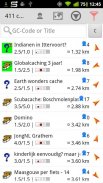



Geocaching Droid Army Knife

คำอธิบายของGeocaching Droid Army Knife
For more information look at http://gdak.wolojoli.nl
GDAK uses databases created by the GSAK program, so you will also need to have GSAK installed on your PC and create one or more databases there before using GDAK.
Feautures:
• On the images tab you log-images.
• A new menu-option: "With current filter". This option will open a new menu. With this menu you will be able to manage your database. Try it and see it yourself.
• A simple change in the filter options. You can now filter on archived, not available and available caches any way you want.
• Grabbedimages can now be contained in zip-files. Just be sure the files.db3 is still unzipped. The amount of zip-files is not very importand, and zipped and not zipped images can be mixed. But a little warning: zipped files loading is slow...
สำหรับข้อมูลเพิ่มเติมดูที่ http://gdak.wolojoli.nl
GDAK ใช้ฐานข้อมูลที่สร้างโดยโปรแกรม GSAK ดังนั้นคุณจะต้องติดตั้ง GSAK ในพีซีของคุณและสร้างฐานข้อมูลอย่างน้อยหนึ่งฐานที่นั่นก่อนใช้ GDAK
feautures:
•ในแท็บภาพที่คุณบันทึกภาพ
•เมนูตัวเลือกใหม่: "พร้อมตัวกรองปัจจุบัน" ตัวเลือกนี้จะเปิดเมนูใหม่ ด้วยเมนูนี้คุณจะสามารถจัดการฐานข้อมูลของคุณ ลองและดูด้วยตัวคุณเอง
•การเปลี่ยนแปลงอย่างง่ายในตัวเลือกตัวกรอง ตอนนี้คุณสามารถกรองข้อมูลที่เก็บถาวรไม่พร้อมใช้งานและแคชที่ใช้ได้ทุกวิธีที่คุณต้องการ
• Grabbedimages สามารถอยู่ในไฟล์ซิปได้แล้ว เพียงแค่ให้แน่ใจว่า files.db3 ยังคงซิปอยู่ จำนวนไฟล์ซิปนั้นไม่ได้นำเข้ามากและสามารถซิปและไม่ซิปภาพได้ แต่คำเตือนเล็กน้อย: การโหลดไฟล์ซิปช้า ...


























